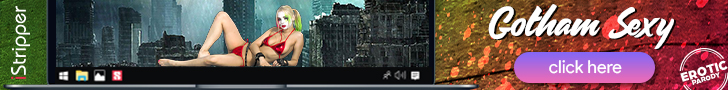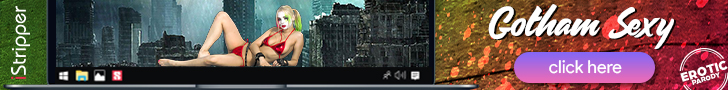|

 |
|
File Archive [7 KB] - US v1.4 |
 |
|
File Archive [7 KB] - EURO v1.4 |
|
|
|
Play Instructions:
- Install the game.
- Use the ONLINE DOWNLOAD/UPDATE OPTION to update to version 1.4.
- Extract the Patch from the archive to the game directory.
- Execute the Patch to to remove the CD-Check.
- Play the Game!
|
|
 |
|
File Archive [15 KB] |
|
|
|
Play Instructions:
- Install the game.
- Extract the DESCENT3_NOCD_JJ.EXE Patch from the archive to the game directory.
- Execute the Patch to to remove the CD-Check from: MAIN.EXE [1757184 bytes]
- Play the Game!
|
|
 |
|
File Archive [6 KB] - US v1.3.1 Build 567 |
 |
|
File Archive [6 KB] - EURO v1.3.1 Build 568 |
|
|
|
Play Instructions:
- Install the game.
- Use the ONLINE DOWNLOAD/UPDATE OPTION to update to version 1.3.1.
- Extract the Patch from the archive to the game directory.
- Execute the Patch to to remove the CD-Check.
- Play the Game!
|
|
| Descent 3 v1.2 [US/EURO] No-CD Patch |
28-10-1999 |
| FOCK |
 |
|
File Archive [13 KB] - US v1.2 |
 |
|
File Archive [7 KB] - EURO v1.2 |
|
|
|
Play Instructions:
- Install the game.
- Extract the Patch from the archive to the game directory.
- Execute the Patch to to remove the CD-Check.
- Play the Game!
|
|
 |
|
File Archive [3 KB] |
|
|
|
Play Instructions:
- Install the game.
- Extract the D3_11CRK.COM Patch from the archive to the game directory.
- Execute the Patch to to remove the CD-Check.
- Play the Game!
|
|
 |
|
File Archive [1 KB] |
|
|
|
Play Instructions:
- Install the game.
- Extract the D3RMCD11.COM Patch from the archive to the game directory.
- Execute the Patch to to remove the CD-Check.
- Play the Game!
|
|
 |
|
File Archive [1 KB] |
|
|
|
CD-Fix Instructions:
- Install the game.
- Extract the D3NOCD.COM Patch from the archive to the game directory.
- Execute the Patch to to remove the error about a copied/illegal CD (the CD is still needed to play the game!).
- Play the Game!
|
|
 |
|
File Archive [1 KB] |
|
|
|
Play Instructions:
- Install the game.
- Extract the PATCH!.EXE Patch from the archive to the game directory.
- Execute the Patch to remove the CD-Check.
- Play the Game!
|
|
 |
|
File Archive [7 KB] |
|
|
|
Backup Instructions CD#1:
- Create the following temporary directory:
- Copy the full contents of the original CD to TempDir#1 except for the hidden LASERLOK directory.
- Burn the contents of TempDir#1 to a 74 minutes CD-R using this CD-Label: D3_1
- When ready remove TempDir#1.
Backup Instructions CD#2:
- Create the following temporary directory:
- Copy the full contents of the original CD to TempDir#1 except for the hidden LASERLOK directory.
- Burn the contents of TempDir#1 to a 74 minutes CD-R using this CD-Label: D3_2
- When ready remove TempDir#1.
Play Instructions:
- Install the game.
- Extract the D3PATCH4.EXE Patch from the archive to the game directory.
- Execute the Patch to remove the CD-Check.
- Play the Game!
|
|
 |
File Archive 3.0 [7 KB] |
|
|
| If possible just do a 1:1 CD-Copy. If your CD-Writer doesn't support OverSizing then check the included text file how to make a working backup.
Play Instructions:
- Install the game.
- Extract the D3PATCH3.EXE Patch from the archive to the game directory.
- Execute the Patch and follow the onscreen instructions.
- Play the Game!
|
| NOTE: |
This patch ONLY works for the UK release! |
|
|
 |
File Archive [4 KB] |
|
|
|
Play Instructions:
- Install the game.
- Extract the D3CRK.EXE Patch from the archive to the game directory.
- Execute the Patch to remove the CD-Check.
- Play the Game!
|
| NOTE: |
Included in the File Archive there are some "fake" .mve files - copy these in the <GameDir>\MOVIES\ subdirectory and descent 3 will play them. Note you still need mainmenu.mve from the full install. |
|
|
 |
File Archive [86 KB] |
|
|
|
Backup Instructions:
- Read the included DE Text-file how to create a working backup.
|
|
 |
File Archive 2.0 [8 KB] |
|
|
| If possible just do a 1:1 CD-Copy. If your CD-Writer doesn't support OverSizing then check the included text file how to make a working backup.
Play Instructions:
- Install the game.
- Extract the D3PATCH2.EXE Patch from the archive to the game directory.
- Execute the Patch and follow the onscreen instructions.
- Play the Game!
|
| NOTE: |
This new patch solves CD copy problems and No-CD problems of both versions.
These instructions also work well for the FRENCH v1.01 build 346 release.
This patch should also work for other language versions, if it does then contact FOCK to confirm this! |
|
|
 |
Patch File [32 KB] |
|
|
|
Backup Instructions CD#1:
- Create the following temporary directory:
- Copy the full contents of the original CD to TempDir#1., except for the LASERLOK directory.
- Replace the TORMENT.EXE file in the Torment Movie directory with the Patch File.
- Burn the contents of TempDir#1 to a 74 minutes CD-R and use this CD info:
- CD-Label: D3_1
- Publisher ID: INTERPLAY
- Application ID : DESCENT3
- When ready remove TempDir#1.
Backup Instructions CD#2:
- Create the following temporary directory:
- Copy the full contents of the original CD to TempDir#1., except for the LASERLOK directory.
- Burn the contents of TempDir#1 to a 74 minutes CD-R and use this CD info:
- CD-Label: D3_2
- Publisher ID: INTERPLAY
- Application ID : DESCENT3
- When ready remove TempDir#1.
|
|
 |
File Archive [6 KB] |
|
|
| If possible just do a 1:1 CD-Copy. If your CD-Writer doesn't support OverSizing then do the following:
Backup Instructions CD#1:
- Create the following temporary directory:
- Copy the full contents of the original CD to TempDir#1.
- Remove all unnecessary language file from: \DIRECTX6\DIRECTX\LANGUAGES\
- Burn the contents of TempDir#1 to a 74 minutes CD-R and use this CD info:
- CD-Label: D3_1
- Publisher ID: INTERPLAY
- Application ID : DESCENT3
- When ready remove TempDir#1.
Backup Instructions CD#2:
- Create the following temporary directory:
- Copy the full contents of the original CD to TempDir#1.
- Remove the unnecessary file: \STUFF\KLINGON.MPG
- Burn the contents of TempDir#1 to a 74 minutes CD-R and use this CD info:
- CD-Label: D3_2
- Publisher ID: INTERPLAY
- Application ID : DESCENT3
- When ready remove TempDir#1.
Play Instructions:
- Install the game.
- Extract the D3PATCH.EXE Patch from the archive to the game directory.
- Execute the Patch and follow the onscreen instructions.
- Play the Game!
|
|
 |
File Archive [840 KB] |
|
|
Play Instructions:
- Install the game.
- Replace the existing MAIN.EXE with the one from the Archive.
- Play the game!
|
| NOTE: |
This will fix the invalid CDROM error message on ISO copies that made by Binchunker and Winimage ripping DirectX from the 1st CD and an intro file from the 2nd CD. The Fixed EXE contains the language fix also made by DW99. |
|
|
 |
File Archive [60 KB] |
|
|
Play Instructions:
- Install the game - Medium Installation.
- Copy the D3NOCD.EXE Patch to the game directory.
- Execute the Patch to remove the CD-Check from: MAIN.EXE
- Play the game!
|
| NOTE: |
Manual Patch for MAIN.EXE:
- Offset : 52AEF from 75 to EB (hex)
- Offset : 52B18 from 75 to EB (hex)
|
|
|
|


 |